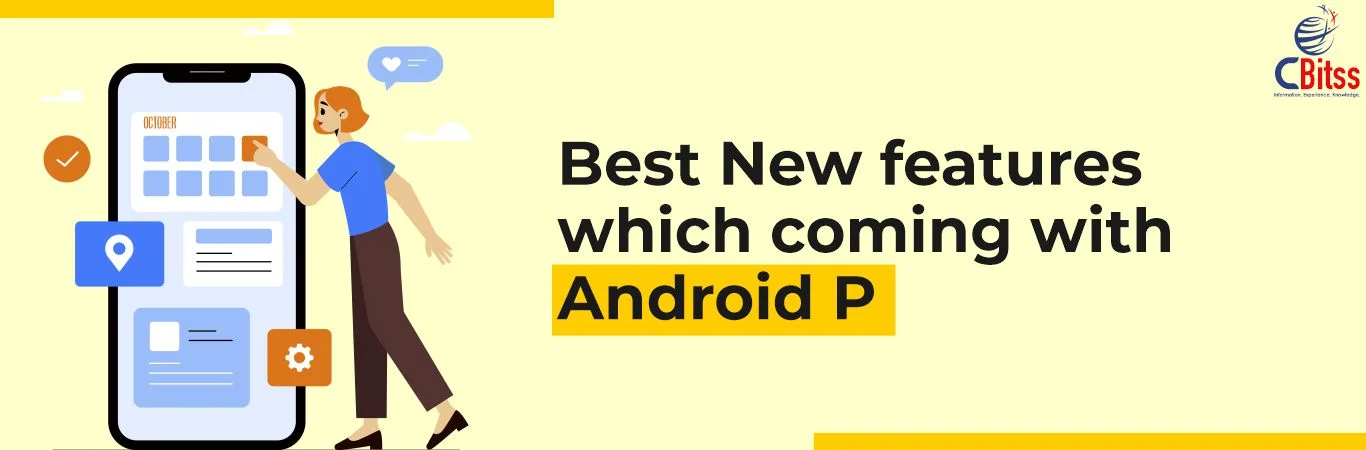Table of Contents
ToggleIntroduction
Now that the name of Android version 9.0 isn’t a mystery anymore, it’s time to explore a bunch of cool and exciting features. The development focus of Google for this year centered on creating a more tranquil and organized digital environment through Android Pie. The Android operating system continues to evolve, and Android Pie (formerly Android P) represents a transformative change that delivers a more intuitive and smart user experience rather than just being an upgrade.
This version of Android Pie incorporates advanced AI-powered Android App Development Trends, alongside enhanced digital wellness resources and more intelligent battery management solutions. Android Pie enables more natural and efficient smartphone interactions by utilizing machine learning and gesture-based navigation. These features are heavily emphasized in Android Intents, where interactivity between components becomes smarter and more responsive.
Android Pie Launches Productivity & Privacy Tools
Further, Android Pie launches features that improve productivity while helping users manage their relationship with technology amid growing data privacy and screen addiction concerns. Android P combines convenience features like adaptive brightness with control tools such as app timers and innovative indoor navigation capabilities. These updates are essential knowledge areas covered in leading Android Training modules offered by various Android institutes in Chandigarh.
If you’re aiming for a successful career in development, explore how to make money by leveraging Android’s growing ecosystem.
Make Privacy a Priority
Smartphone users prioritize privacy above all else, and this concern intensifies for users who operate more than 2–3 applications on their devices. Android P incorporates multiple security and privacy advancements, such as updated protocols alongside encrypted backups and protected authentication.
Users can secure their device backups through encryption with their PIN, pattern, or password before transferring them to Google Drive or additional cloud services in Android Pie. The feature strengthens data protection measures while enabling users to maintain complete control over their personal information. Android Interview Questions for developers often include the security features added in Android Pie and how Android Runtime handles data execution securely.
Understanding these features also aligns with SSO security practices. Learn more in SSO for beginners.
Monitors Brightness
Privacy concerns are the top priority of smartphone users, especially those who use more than 2-3 applications. With this in mind, Android P is packed with security and privacy progress updated security protocols, encrypted backups, protected acceptance, and more. Android P will allow users to encrypt their backups using the device’s PIN, pattern, or password before uploading backups to Google Drive or other cloud services.
Adaptive Brightness in Android P determines how you like to set the brightness based on your surroundings and automatically updates it. This not only makes the screen comfortable for your eyes but also helps preserve battery life effectively. These functions are essential learning points in Android Application design and development. Such features also reflect the role of AI in making mobile environments intelligent and user-friendly.
Boosts Battery Life
Mobile users often encounter battery drain as a frequent problem. Google has teamed up with DeepMind to develop Adaptive Battery, which allocates battery power to your most-used applications and services. The feature, powered by artificial intelligence, enhances battery duration by learning from your usage patterns.
Tip: Through Settings > Battery, users can access battery usage statistics to track the power consumption of individual apps.
Explore all upcoming Android P features designed to enhance performance and user experience.
Make Your Smartphone Smarter
Android P introduces a new feature called Slices, which makes your smartphone even smarter by showing relevant portions of apps when you need them most.
For example, searching “Lyft” in Google Search will not only show the app but also the estimated cost and arrival time for your destination, saving you time and effort. This AI-powered feature is closely linked with Neural Network APIs, a topic gaining traction in Android app development trends. This improves user experience by reducing steps and offering context-aware suggestions.
Want to dive deeper? Here are the Top features of Android P you should know.
Stay updated on Android P’s advanced features improving speed, security, and usability.
Performs Tasks Faster
Another impressive feature is App Activity, which helps you get to your next task quickly by predicting your next action.
For instance, if you connect your headphones, Android will automatically suggest resuming your most recent playlist, saving you the need to open the music app manually.
Indoor navigation with Wi-Fi RTT
The IEEE 802.11mc Wi-Fi protocol (Wi-Fi RTT – Round Trip Time) receives support from Android P. Users can now track their indoor location with GPS-style precision while receiving step-by-step directions inside structures like malls and hospitals, making navigation much simpler.
These features distinguish Android vs iOS in terms of flexibility and innovation in indoor navigation. Indoor location technology is also a trending topic in Social media marketing info, especially for location-based ad targeting.
Dashboard for Digital Wellness
It is simple to lose track of time when you are watching YouTube videos or playing games and browsing social media. The Dashboard feature in Android Pie helps with digital wellbeing by showing how much time users spend on their phones.
You’ll see:
- A pie chart of app usage
- Total phone usage time per day
- Number of times your phone was unlocked
- Total notifications received
This transparent display leads to improved digital behavior, particularly among students and young individuals looking for Android tips on time management.
App Timer
The App Timer feature allows users to establish daily usage restrictions for particular applications to enhance time management.
The app stops working and turns gray once you exceed your daily limit to remind you to take a break and work on other assignments.
Such mindful app usage is crucial, especially when pursuing a career with PHP certification, where concentration and productivity matter.
Do Not Disturb
The upgraded Do Not Disturb feature in Android P helps maintain your focus during meetings and family time, which require full attention.
The application blocks incoming calls and alerts while also preventing visual disruptions. DND is activated through the Shush gesture when you place your phone face down. People can unplug themselves more easily when necessary through this feature, which helps maintain mental health.
Wind Down and Bedtime Assistance
Android P has introduced Wind Down to assist users in building better night-time routines. Once your bedtime is configured, Android activates Wind Down features:
- Turn on Night Light
- Enable Do Not Disturb
- Gradually change your screen to grayscale
This sleep-friendly update is part of ongoing Android application design best practices.
App Actions
App Actions forecasts your next action by examining your habitual behavior. When you make a habit of calling your best friend at 8 PM Android provides this call suggestion on your home screen or app drawer.
These AI-powered predictions appear across:
- Smart Text Selection
- Google Assistant
- Google Search
- Google Play Store
App logic like this also influences graphic design job roles in UX/UI, as developers aim to optimize the user journey.
Lockdown Mode
Lockdown Mode now appears as a feature within the power menu. Moreover, Lockdown Mode prevents the use of fingerprint and facial recognition methods once users enable it. The feature provides significant benefits during times when additional protection is required such as during travel or emergency situations.
Through this feature, your phone demands a password or PIN for unlocking, which gives users complete authority over their access rights.
How AI Powers Android Pie’s Smart Features
The main standout feature of Android Pie is its deep integration of Artificial Intelligence (AI) to enhance the functionality of smartphones during daily use. Android P differs from earlier versions because it not only responds to user actions but also learns from them. Android Pie uses on-device AI to analyze user habits and make better decisions through features such as Adaptive Battery and App Actions.
The system observes your app usage patterns during specific periods to enhance battery performance and proposes quick access to apps you need based on your regular activities. Machine learning enables your phone to adapt and improve its performance as you continue to use it. Android Pie demonstrates Google’s embrace of context-aware computing through its AI capabilities, which predict and respond to user behavior—a crucial area for developers and students interested in mobile app innovation.
In fact, AI’s growing role isn’t limited to phones—it also impacts marketing. Learn more about the role of AI in digital industries.
Why This Update Matters for Mobile Developers and Learners
Developers need to continuously update their skills as mobile applications advance in intelligence. Students and new developers should look at Android Pie features as they represent what app interactions will become. Developers must now master AI-driven features alongside adaptive UI design and user control tools.
Learning from Android Pie provides you with an advantage in modern mobile development, whether you’re getting ready for a job interview or embarking on Android app creation. Just like how aspiring network professionals turn to top networking training centers or CCNA institutes to gain a competitive edge, mobile developers must stay ahead by exploring the latest Android innovations.
Enroll in Android Training – For Future Developers
Explore local Android training institutes in Chandigarh if you want to learn how to build apps with Android’s newest features. Through practical training on real-time projects, these institutes make you job-ready for the competitive tech market.
Android developers can also benefit from understanding PPC in digital marketing, as app promotion becomes a crucial success factor.

J. Julia Kamei is a professional content writer with 4+ years’ experience creating impactful content for clients in the USA, India, Canada, the UK, and Europe. An M.A. History graduate, she specializes in immigration, business, IT, digital marketing, AI, and Data Science. She also mentors students for international education and research.