
Web Designing Course in Chandigarh
Lead the Digital Aesthetic with
"Ai WebAura", our Creative
Web Designing Course in Chandigarh. Step into High-Demanding Creative JOB Roles!
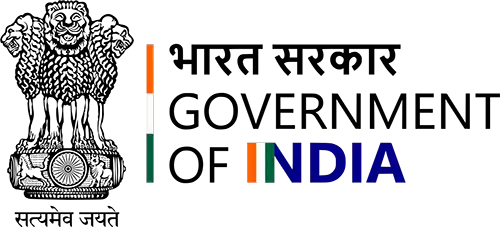
best web designing institute in chandigarh
With National Skill Development Agency
Estd. by Planning Commission. Govt of India.
Are you constantly asking yourself, “How to become a web designer in Chandigarh?” but don’t know where to begin? We’ve got the answer. At CBitss, our Web Designing Course in Chandigarh, Sector 34, is crafted to take you from a complete beginner to someone who can confidently design responsive, live, and user-friendly websites. Also, backed by 20+ years of consistent training excellence and government recognition, CBitss has been at the forefront of empowering youth with job-oriented skills. So if you're ready to turn your passion for design into a profession, join our mission and make yourself stand out in today’s competitive digital marketplace.
Create Interactive Websites with our online, offline or hybrid classes.
Intensive Certified Corporate training available.
Exposure to Real-World Project for growth opportunities.
Master Web Designing Concepts Professionally for career growth.
Get Web Designing Certification Valid in Abroad.
24/7 Access to Learning Resources for web designing course.
Explore Core Concepts and Advanced Techniques in Web Designing.

CSS
Best SellerEnhance user experience by mastering CSS for responsive design.
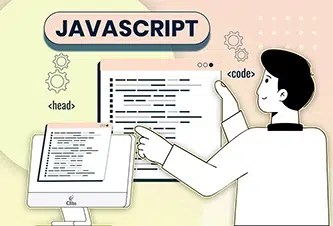
Javascript
Best SellerUnlock dynamic web functionality with advanced JavaScript skills.

JQuery
Best SellerCreate seamless user experiences using jQuery for web interactivity.

PHP
Best SellerBuild secure and scalable web apps with PHP and modern frameworks.
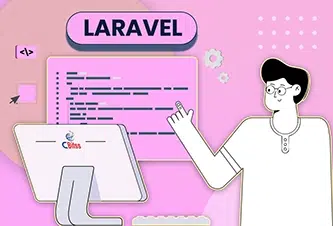
Laravel
Unlock rapid development with Laravel’s tools for efficient coding.

WordPress
Master WordPress to create dynamic, customizable websites with ease.
Don’t allow demo classes to distract you,
Prioritize a clear refund policy over enticing demos.
Web Designing Success
Are you also curious to know what is the scope of web designing in Chandigarh and how does web designing course helps in getting a job? Look no further. CBitss's top rated Web Designing course in Chandigarh has surely the secret and approach for you. Moreover, our Unique & Self-designed Pedagogy will help you achieve your ultimate Goals.
Combination of Diverse Coding Languages
Diverse Web Designing architectures
Webpages, Plugins & associated modules
C Panel, domain hosting, WordPress
Web designs X graphic designing
Websites optimized for various devices
Updated Web Designing Course Syllabus 2025
Stay ahead of the curve by learning AI-powered design techniques for the web.

Web designing therefore offers a blend of creativity and technology, ultimately empowering you to shape the digital landscape and craft engaging user experiences. As a result, web modules on the internet have become device-sensitive, which means their work and jobs have also surged significantly. Consequently, we now have to design web interfaces for iPhones, websites, Android phones, tablets, etc., separately.
- Authorized Validation: Therefore, ensure credibility and compliance.
- Success-Driven Career: Moreover, drive personal and professional growth.
- Unlimited Pay-Scale: Consequently, unlock opportunities for lucrative earnings.
- Abundance of Career Opportunities: Furthermore, explore diverse paths.
Web Designing Course
Career Unleashed With AI
- Design stunning, responsive websites with AI-powered tools undoubtedly.
- Master web design and, as a result, enhance user experience with AI.
- Build dynamic websites using overall AI-driven design features.
- Unlock smarter web design surely with AI-enhanced creativity.
- Create sleek, also mobile-friendly websites with AI tools.
- Combine traditional web design with AI for further results.
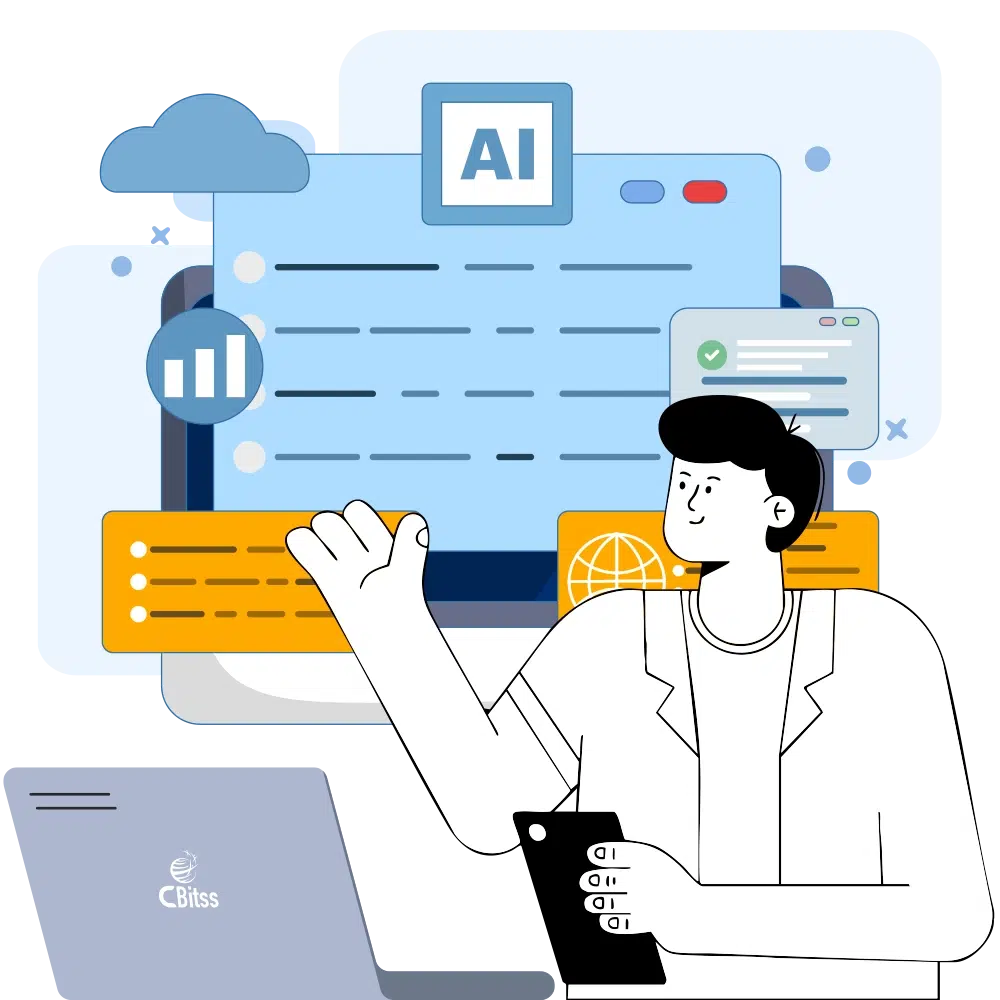
Want to create visually captivating websites?
Enroll in our Web Designing course and bring your ideas to life!
Navigating Career Paths in
Best web designing course in chandigarh
Web Designing Course in Chandigarh
Our Accreditation:
Govt. Recognised - BSS
Our Standards :
ISO Certified (9001: 2015)
Our Experience:
20 Years of Excellence
Our Pedagogy:
TransEDU via Gantt Charts
Our Mentors:
T3 Certified Industry Experts
The cost of a web designing course varies depending on factors such as its content, duration, and level of expertise offered. Moreover, at our Web Designing course in Chandigarh, the fee structure is truly competitive. They are tailored to cater value to the students' investment. So, reach out to our career counsellor at +91-99888-21983 to receive proper information for the same.
Our Website Designing course in Chandigarh undoubtedly welcomes individuals with diverse educational backgrounds. Even though there are no strict prerequisites, having a basic understanding of computers and a creative mindset can be useful for effectively grasping web design concepts.
At first, web designing may seem challenging, but with the right guidance, it becomes much easier to master. Through structured learning, mentorship, and also with hands-on projects, our Web Designing Institute in Chandigarh ensures that students develop the necessary skills and gradually overcome any difficulties.
Yes, surely! In today’s digital world, businesses rely heavily on online presence. As a result, websites are being developed each day. Without a doubt, a business without a website struggles to compete. From online shopping to ticket booking, everything is shifting online for convenience, speed, and, of course, transparency. Therefore, the demand for web designers continues to grow as new businesses emerge every day.
While coding knowledge is not mandatory for all the modules of web designing, holding a basic overview of coding languages such as HTML, CSS & JavaScript can greatly enhance an individual's capabilities as a designer. Nevertheless, our Web Design course in Chandigarh covers essential coding concepts to empower our students in their journey of learning and mastering web design.
Web designing is something that a beginner can learn within 3-6 months with sincere effort. Entry-level languages such as HTML, CSS and JavaScript can be learned within a couple of weeks. Response design and frameworks are some of the advanced topics that again need more practice.
With our web designing course, you will be given a certificate at the end, which proves your skills. Our government-recognised certification helps you to get a good job opportunity. The certificates will boost your resume and reputation in the field.
Our web designing training includes HTML, CSS, JavaScript and responsive design. It also includes UI/UX approach, Bootstrap and graphic editors such as Photoshop. Alsp, our practical working makes sure of on-the-job learning.
Upon completion of training, you may work in occupations such as web designer, UI/UX designer or front-end developer. The other options are freelance web designing, a graphic designer, or a WordPress developer. The future employment depends on the portfolios and the skills.
Web designing is a lucrative profession and in demand in the digital world. It provides freedom of creativity, flexible work schedules, and competitive pays. Great portfolios and competencies will guarantee long-term success.
Distances from each location vary as the CBitss Institute is located in Sector 34, Chandigarh. It is approximately 8 to 10 km (20 to 25 minutes by taxi or auto-rickshaw) from ISBT Sector 43. It is some 7 to 8 km away from Chandigarh Railway Station (15 to 20 minutes). From Chandigarh Airport (IXC), it is about 12 to 15 km.

Mr. Sumil Sharma
Qualification: BCA, MCA
Certificate: T3, W3c, Front Dev.
Specialisations: IT Infrastructure Specialist
Experience: 12+ Years

Mr. Mandeep Singh
Qualification: Diploma in Tripple VFX & Animation
Certificate: Tripple VFX & Animation
Specialisations: Photoshop, Illustrator, InDesign, Premier Pro & After Effects
Experience: 3+ Years

Mr. Tushar
Qualification: BCA, MCA
Certificate: T3, w3c, frontend dev
Specialisations: Frontend Development
Experience: 7+ Years
Learn, Create & Build Your Career as a PRO Web Designer
Web designing undoubtedly involves creating, building, updating, and planning the web pages of various websites. Moreover, web designing contains different categories, such as designing web page layouts, integrating graphic designs, and content writing. As far as structure is concerned, a website contains overall structure, colours, fonts, contrasts, and icons.
Additionally, websites are built by using diverse templates according to HTML.
In fact, web design companies expertly create web page designs that attract users and enhance engagement.
Everyone wishes to design their websites on their own. Therefore, integrating different fonts or templates according to personal preferences becomes essential. Moreover, a well-structured layout enhances both the visual appeal and user experience significantly.
In addition, our web designing training in Chandigarh keeps you updated with the latest industry trends. Consequently, this ensures that you stay ahead in the competitive field of web design.
Web technology is the establishment and, therefore, the use of mechanisms that enable different computers to communicate and share resources. Consequently, web technology helps create the relationship between web servers and their clients by developing various online websites. Moreover, web technology can be categorized mainly into web designing, web development, and internet marketing. Specifically, web designing training includes markup languages, programming interfaces, and other crucial languages.
Further, online learning platforms offer online web design courses that help individuals build expertise in designing. Additionally, professionals provide a web design course that enhances technical skills and creativity.
Our web designing training Chandigarh truly stands out because it focuses on industry-relevant skills. Specifically, it covers HTML, CSS, JavaScript, responsive design, UI/UX principles, and frameworks like Bootstrap.
Moreover, students effectively gain practical experience by working on real-world projects, which fosters creativity and enhances problem-solving abilities.
Furthermore, students actively enroll in the web designing course near me to boost career opportunities.
We strongly emphasize hands-on training, so students can seamlessly apply theoretical concepts in designing both visually appealing and functional websites. Additionally, with mentorship from experienced professionals, our course effectively nurtures a strong foundation in web design, thus empowering students to create engaging user experiences.
Our website designing course in Chandigarh not only goes beyond technical skills but also incorporates sessions on project management, client communication, and collaboration. Moreover, we prepare students to handle real-world scenarios so that they can excel in professional environments. Additionally, we equip them with the knowledge and professionalism needed for successful careers in the web design industry. Further, for more insights, you can visit our LinkedIn, where you will find exclusive resources and regular updates.
Furthermore, companies are actively seeking skilled professionals for website designer jobs near me, web designer hiring, and web designing careers.
Firstly, learning UI/UX principles ensures that websites are user-friendly. Moreover, mastering responsive design helps create layouts that adapt seamlessly. Additionally, understanding Bootstrap simplifies the development of consistent and modern interfaces.
Furthermore, gaining proficiency in frameworks boosts efficiency in web development. Consequently, applying these skills enhances user engagement and overall experience.
Initially, CSS animations bring life to web pages by smoothly transitioning elements. Meanwhile, jQuery enhances interactivity by simplifying event handling and animations. Furthermore, front-end frameworks like React streamline development, making UI updates more efficient.
Moreover, modern design trends focus on minimalism and accessibility to improve user engagement. Consequently, mastering these skills helps developers create dynamic, responsive, and visually appealing websites.
Go beyond technical skills; therefore, learn project management, client communication, and collaboration. Moreover, you can develop a professional approach, tackle real-world challenges, and consequently, emerge as a well-rounded web design professional ready to excel in the industry.
In fact, a professional website designer always solves problems efficiently and builds high-quality projects.
We fully understand that individuals have different availability; therefore, we provide flexible timings for our classes. Whether you favor morning sessions or prefer evening ones, we definitely have options to accommodate your schedule.
Our dedicated instructors carefully design classes, to help students efficiently achieve personalized learning, career growth, online education, and flexible schedules.
We offer flexibility in learning modes; therefore, you can choose between offline, online, or hybrid classes. If you prefer traditional classroom learning, then you can attend our offline sessions. For those who prefer the convenience of learning from home, meanwhile, our online classes provide a virtual learning environment. Additionally, we offer hybrid classes that effectively combine the benefits of both offline and online learning.
Further, our institute offers affordable web designing course fees in Chandigarh with quality training.
We offer weekend batches to cater to working professionals or individuals with weekday commitments. Additionally, we conduct early morning or late evening batches because some learners have specific time constraints during the day. This allows you to pursue the web designing course without delay while managing your other responsibilities.
You can easily join our web designing course in Chandigarh Sector 34 to surely enhance your skills.
We frequently invite industry experts and also highly experienced professionals as guest lecturers to effectively share their insights and knowledge. Consequently, these sessions provide extremely valuable industry perspectives, notably highlighting current trends and practical tips. As a result, they significantly enrich students' understanding of modern web designing workshops.
Moreover, professionals actively share their valuable expertise in responsive design, UX principles, front-end frameworks, and SEO strategies.
As part of our web designing course in Chandigarh, we regularly conduct weekly mock interview sessions to effectively enhance students' interview skills undoubtedly.
These sessions carefully simulate real interview scenarios so that students can improve their communication, problem-solving, and critical-thinking abilities. Consequently, this practice helps students to confidently prepare for job placements.
By actively participating in tech competitions, students not only gain hands-on experience but also develop essential skills. Moreover, they continuously learn from their peers, which helps them improve their problem-solving abilities. Furthermore, they receive well-deserved recognition for their achievements, boosting their confidence significantly.
Additionally, participating in tech competitions often opens doors to industry interaction opportunities and fosters potential corporate advancements in the industry.
Moreover, students develop skills, network with experts, and secure job opportunities through these competitions.
Affiliates For Our best web designing institute
Driving Success Together
Together, in association with our remarkable sister concerns, CBitss consistently drives innovation while empowering students to achieve their career goals. Moreover, in the dynamic world of Information Technology, we remain undefeated in our commitment to excellence.

have transformed themselves !
Web Designing course Overview: Class Timings, Duration & Modes
We serve you with the Best Web design course in Chandigarh, where our trainers are not only well-educated but also highly professional in their respective fields. In addition to this, they hold a great deal of experience, spanning many years, in imparting knowledge effectively to their students. Furthermore, practical tests are conducted every week. It is so that students can consistently stay in touch with the topics they have previously studied.
| Course Name | Web Designing Course in Chandigarh | See our Web Designing Course |
| Course Duration | 90 Hrs. - 360 Hrs. | Velocity is scalable |
| Class Timing | 02 - 04 hours, Per Day | Customisation available |
| Class Days | Monday to Saturday | Weekend batches available |
| Class Slots | Between 08:00 AM to 08:00 PM | Choose slots as per choice |
| Class Mode | Online / Offline / Hybrid | Instructor Led |
| Contact Number | 9988741983 |










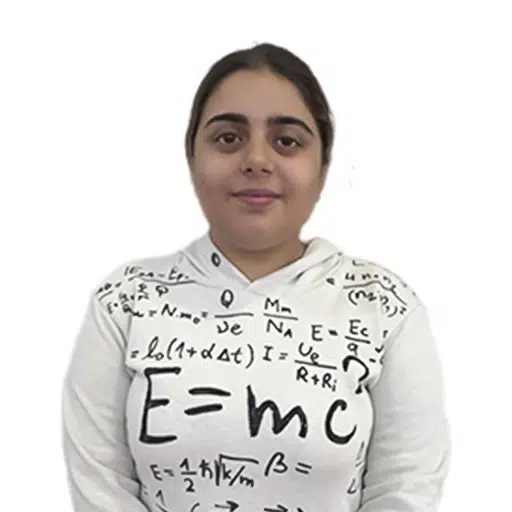


HTML
Best SellerMaster HTML to create the structure of modern, responsive websites.