Introduction
Access to email accounts and online banking services, along with social media platforms and cloud applications, requires user login in today’s digital landscape. Managing multiple usernames and passwords quickly turns into an unmanageable task. Single Sign-On (SSO) login represents the preferred authentication solution for numerous modern systems.
As you navigate your first steps in online security or take a cybersecurity course in Chandigarh, you may have questions about:
Single Sign-On (SSO) login represents a user-friendly authentication system that allows users to access multiple services with one set of credentials.
This resource explains single sign-on basics for newcomers while demonstrating its connection to cybersecurity and provides strategies for novice problems.
Why Traditional Login Methods Are No Longer Enough?
Every new online account requires you to remember yet another password in your digital existence. Over time, this leads to:
- Using weak or repeated passwords
- Forgetting login credentials
- Wasting time on password resets
- Increased risk of cyberattacks
Single Sign-On (SSO) represents better identity solutions that enable secure access management. Additionally, beginners interested in digital careers should explore how modern login systems are integrated with marketing platforms. For instance, learning about PPC in digital marketing helps you understand how secure login systems affect advertising channels.
Simplify your digital life with SSO today.
What is Single Sign-On (SSO) and How Does SSO Login Work?
Single Sign-On (SSO) enables secure login to various applications and websites using a single username and password. SSO enables access to connected applications without requiring credential entry after logging into one trusted system.
Real-Life Example
Imagine that you log into your Google account. After logging into your Google account, you gain access to Gmail, YouTube, Google Drive, and Google Calendar without needing to re-enter your password.
That’s SSO in action.
How Does SSO Work in Simple Terms?
An understanding of SSO depends on knowledge about two primary actors.
Identity Provider (IdP) : Confirms your identity and stores your login credentials securely.
Service Provider (SP): Apps or websites you want to access after logging in.
Here’s how the SSO process works:
- You access an application or website that implements SSO functionality.
- The application sends you to the trusted Identity Provider (IdP) for authentication.
- The user logs into the IdP once with their credentials.
- Once your identity gets verified by the IdP, you receive an authentication token, which gets sent to the app.
- The SSO system allows you to access the initial app and any linked apps without needing to re-enter your login details until you decide to log out.
- The authentication process completes very quickly and finishes within seconds.
For more details, beginners can also explore this SSO for beginners guide for deeper clarity.
What Is an Authentication Token and Why Is It Important?
Your identity receives confirmation through a secure digital token that gets created once you log in successfully with an SSO login. The Identity Provider sends this token to the Service Provider.
- Access is granted when the authentication token verifies correctly.
- Once you log in through SSO, you won’t need to input your password for every individual app.
- The system enhances security protocols while also improving user convenience.
Also Read -
How do SAML and OAuth function, and what significance do they hold?
Authentication tokens require common communication standards for secure transmission in SSO systems.
SAML (Security Assertion Markup Language)
Security Assertion Markup Language stands as the prevalent standard employed in enterprise single sign-on solutions. The protocol employs XML-based tokens to enable secure interactions between Identity Providers and Service Providers.
OAuth (Open Authorization)
OAuth is widely used in consumer apps. OAuth enables access to third-party apps through existing social media accounts without requiring password sharing.
Example: Players can access an online game through their Facebook account login credentials.
Understanding Social media marketing info can also provide valuable insights into how OAuth improves user experience across apps.
SAML and OAuth both provide secure transmission of authentication tokens.
How Is SSO Connected to Cybersecurity?
Studying cybersecurity in Chandigarh includes learning about the crucial role identity management plays in cybersecurity.
SSO plays a vital role in this:
- SSO helps you maintain fewer passwords, resulting in stronger passwords.
- The security measure helps to minimize password duplication, which cyber attackers typically take advantage of.
- Access control becomes centralized through this method, which allows IT teams to track login activities and user locations efficiently.
- Multi-Factor Authentication (MFA) provides an additional security layer when used alongside SSO.
- Through single sign-on, your entire login experience becomes simplified alongside an enhanced security framework.
In the future, understanding the role of AI in security systems can elevate the way identity management evolves in cyber infrastructures.
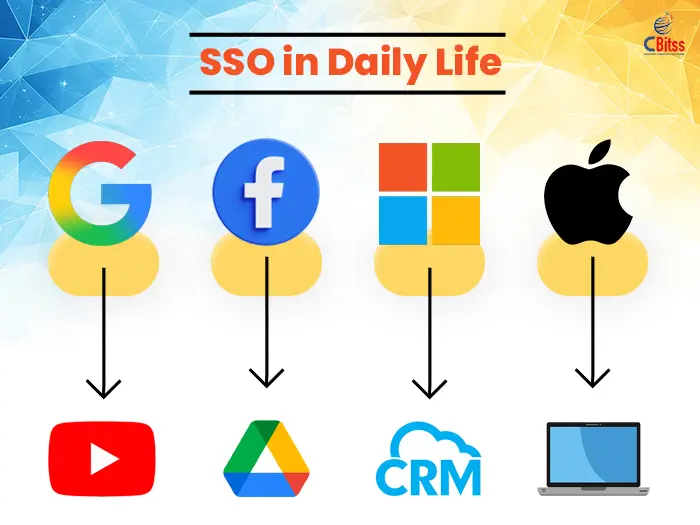
The diagram illustrates the process of Single Sign-On (SSO) functioning in everyday scenarios. Users can access multiple apps, including YouTube and Google Drive, through secure SSO logins provided by trusted identity providers such as Google, Facebook, Microsoft, and Apple without needing to repeatedly log in.
SSO minimizes password fatigue while boosting cybersecurity, which results in a better user experience and stronger data protection. Modules under identity and access management (IAM) teach this concept extensively in Chandigarh’s cybersecurity courses.
SSO technology is even applicable in managing learning platforms, helping students enrolled in Career with PHP certification or development courses track resources securely.
Lets talk for career counselling
What Are the Benefits of Using SSO?
Beginners will find it easy to understand the major benefits of using SSO.
Simplified Login Experience
With SSO, you have only one password to keep track of when accessing multiple applications.
Increased Productivity
Users save considerable time because they no longer need to enter passwords repeatedly or reset forgotten ones.
Better Security
Managing one strong password proves simpler than overseeing several weak passwords. The combination of MFA with SSO results in significantly enhanced account protection.
Fewer Help Desk Tickets
Organizations save money and resources because they spend less time resolving password-related problems.
Reduced Shadow IT Risk
SSO usage enables companies to track application usage, which helps prevent unauthorized apps.
Moreover, for those pursuing creative careers, knowledge of secure login management adds value when exploring graphic design job roles in modern work environments.
Common Beginner Challenges and How to Overcome Them
Understanding the SSO process
To understand the basic flow of SSO logins begin your experimentation with simple services like Google or Facebook.
Fear of “too much access”
Understand how Role-Based Access Control (RBAC) functions to protect systems by allowing users access only to the resources for which they have permissions.
Concern about losing access
You need to enable Multi-Factor Authentication (MFA) and establish backup recovery options with your Identity Provider (IdP) to prevent account lockouts.
Worry about one point of failure
Secure your SSO system through proper policy implementation and data backup maintenance while establishing continuous monitoring to detect suspicious activities.
As you upskill in tech, it’s also essential to be aware of Top features of Android P and how future OS logins integrate with SSO.
Where Can You See SSO in Action?
ou probably use SSO regularly throughout your day-to-day activities without knowing it!
Here are some common use cases:
Corporate Environment
Through SSO, employees access their email programs together with cloud storage solutions and CRM applications without needing separate login credentials for each application.
Educational Institutions
Students access online learning platforms, library resources, and student portals through a single login process.
Consumer Apps
Multiple services, including Google, Apple, Facebook, and Microsoft, implement SSO login features to streamline access across various applications.
Also, advanced networking environments like CCNA advancement programs demonstrate SSO configurations in real-time lab setups.
Is SSO Suitable for Everyone?
For most individuals and organizations, yes. Single Sign-On (SSO) delivers improvements in cybersecurity while also enhancing user experience.
High-risk users like government officials and financial institutions must pair SSO with additional security measures.
- Multi-Factor Authentication (MFA)
- Regular audits and monitoring
- Strong password policies
Additionally, SSO also plays a hidden role in influencing user trust for platforms aimed at teaching how to make money online, by securing personal data across multiple resources.
Key Takeaways
- With Single Sign-On (SSO), you can access multiple applications by logging in just once.
- The system uses Identity Providers (IdP) alongside Service Providers (SP) to share authentication tokens securely.
- SAML and OAuth stand out as two widely adopted standards that power SSO systems.
- SSO enhances security measures through minimized password repetition and reinforced access control systems.
- Beginners will encounter obstacles when learning SSO, but understanding it properly along with cybersecurity best practices, will enable them to conquer these problems.
- Students enrolled in cybersecurity programs in Chandigarh must learn Single Sign-On as it forms a core component of their skillset.
Final Words
The knowledge of how SSO functions explains why it has become the preferred authentication method for modern applications and systems.
New users find that Single Sign-On provides both uncomplicated access and enhanced protection, which is difficult to realize in today’s intricate digital world.
Mastering SSO login will help you stand out when you manage personal apps or prepare for a cybersecurity career. Begin your exploration with SSO solutions at this moment and maintain your education journey!
Latest Posts

What Is Twelve-Factor App?

What is Native Mobile App?

What are SIEM Tools

Future Of Threat Intelligence Platforms
Related Posts

CISSP Certification
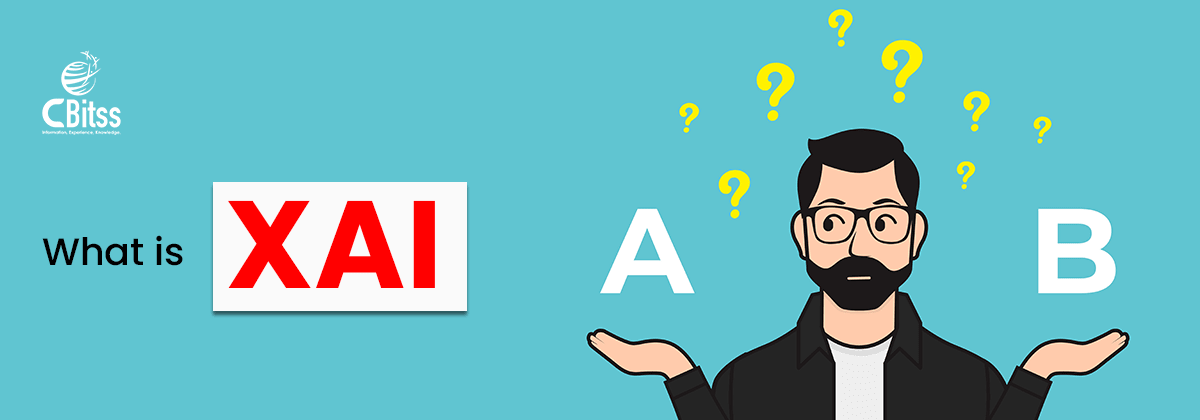
What Is XAI

Prompt Injection for Beginners
Categories

How Shadow DOM Improves Web Speed

What Is Protocol Analyzer




