Table of Contents
ToggleIntroduction
The starting question for anybody interested in graphic design usually involves which essential programs need to be learned. This is indeed a great question! Graphic design unites artistic abilities with technological tools. So this means your selection of software either creates effective designs or leads to their failure. In this blog, we will take you through all the essential software that graphic design students learn in their courses. We will demonstrate through concrete examples how industry professionals use these tools in their work while providing this information. Let’s dive in!
1. Adobe Photoshop: The King of Photo Editing
- What You’ll Do with Photoshop:
- Edit and retouch photos.
- Create digital paintings and illustrations.
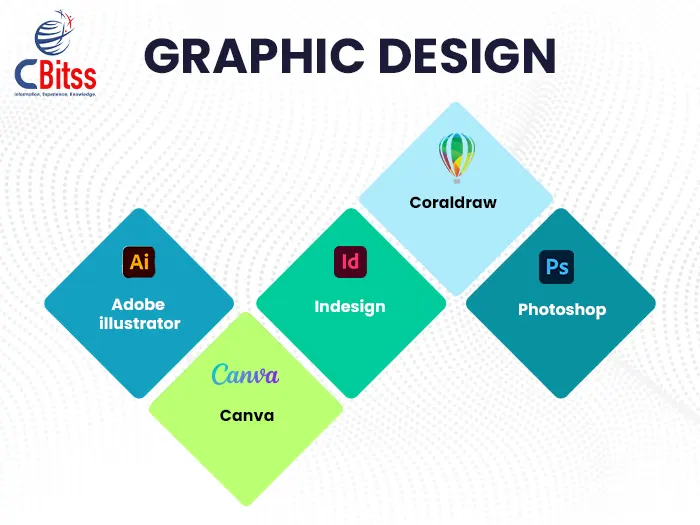
2. Adobe Illustrator: The Go-To for Vector Graphics
Adobe Illustrator stands as the main application for creating vector drawings instead of using Photoshop to process photographs. The scalable vector images maintain their original high quality when you resize them.
What You’ll Do with Illustrator:
- Design logos, icons, and illustrations.
- Create typography and custom fonts.
- The development of branding materials through business cards and brochures represents one of your tasks.
Example: The Apple logo alongside the Twitter account, Twitter bird as well as numerous other famous designs stem from illustrations made with vector graphic capabilities in Illustrator.
Learning the Pen Tool stands as a professional recommendation since it enables accurate shape and path construction.
3. Canva: The Beginner-Friendly Design Tool
People may not possess technical skills yet Canva provides the solution they need. The platform provides an intuitive internet-based service that works well for novices.
What You’ll Do with Canva:
- The tool enables users to make social media content with presentations and flyers.
- You can benefit from pre-designed templates when creating urgent projects.
- Collaborate with teams in real time.
Example: The majority of small businesses together with influencers leverage Canva to produce stunning Instagram visuals. It also helps in creating YouTube thumbnail designs without requiring sophisticated graphic design abilities. Learning the Pen Tool stands as a professional recommendation since it enables accurate shape and path construction. This is one of the most accessible graphic design tools for newcomers and is widely used in many graphic design institutes for novice across India.
4. CorelDRAW: The Versatile Design Software
- Design logos, banners, and packaging.
- Create intricate illustrations and layouts.
Master Photoshop, Illustrator, and InDesign with practical, hands-on creative training sessions.
5. Adobe InDesign: The Layout Master
Those who want to make magazines along with books and brochures must use Adobe InDesign as their primary design tool. Developing sleek professional layouts stands as the primary priority of this design software.
What You’ll Do with InDesign:
- Users can build publications with multiple pages through the process of designing eBooks and catalogs.
- You can develop printable documents using perfect typography settings.
- Combine text and images seamlessly.
Example: National Geographic magazines contain beautiful layout designs that people often browse through. That’s InDesign at its finest. In 2025, many placement and graphic design institutes will train students on InDesign for editorial, print media, and eBook publishing roles.
Get in-depth guidance on the most used professional design tools in the industry.
6. Figma: The UI/UX Design Tool
Designers who work on websites and apps especially like Figma as their preferred tool. Figma enables users to work together by providing simultaneous real-time access to design prototypes and sharing features.
What You’ll Do with Figma:
- The creation of web applications and app user interfaces stands as one of the main functions in my work.
- Build interactive designs that help evaluate UX experiences.
- Teams and clients can electronically work together without any hurdles.
Example: Through Figma, Airbnb, along with Dropbo,x builds application interfaces that enhance user experience for their apps.
Figma provides an Auto Layout that allows developers to design screens that automatically adjust their dimensions as screen size changes.
Figma is now one of the top skills needed in graphic design in 2025, particularly for UI/UX design jobs in graphic design.
Most top graphic design institutes Chandigarh include advanced Figma modules in their curriculum.
7. Adobe After Effects: For Motion Graphics
- Create animated logos and titles.
- Design explainer videos and advertisements.
- Add special effects to videos.
Why Learn These Tools at CBitss in Chandigarh?
The essential software you learned demands a training location for study. CBitss Technologies in Chandigarh delivers a comprehensive graphic design course in Chandigarh, which teaches all necessary tools alongside extensive subjects. Here’s why CBitss stands out:
- Students can build professional portfolios by completing actual projects during direct practical experience.
- Expert Guidance: Learn from industry professionals with years of experience.
- CBitss provides career placement services that connect its graduates to leading companies for their dream positions.
- The educational costs at CBitss maintain top quality without creating financial strain for students.
- CBitss gives students permanent access to educational resources, which allows endless opportunities to practice courses at your convenience.
Your Design Toolkit Awaits
Your success in graphic design hinges on learning proper software applications in this fascinating field of work. The graphic design process uses Photoshop for editing images and Illustrator for vector art, together with Figma for UI/UX design work.
CBitss provides Chandigarh students with the ideal spot to master design tools for building rewarding graphic design careers.

J. Julia Kamei is a professional content writer with 4+ years’ experience creating impactful content for clients in the USA, India, Canada, the UK, and Europe. An M.A. History graduate, she specializes in immigration, business, IT, digital marketing, AI, and Data Science. She also mentors students for international education and research.







