Table of Contents
ToggleIntroduction
You can answer the question of what are flutter widgets, by observing that everything on a Flutter screen, whether it is text, image, layouts, or complete pages, is a widget. To put it simple, widgets are not elements, but the building blocks of Flutter apps.
Ever wondered what is a flutter widget, how Flutter can provide such flexible, beautiful, and responsive interfaces on any device? That is all down to its widget system. You can use video calls or incorporate them in more intricate layouts, and once you have mastered the art of creating your own widgets, the possibilities are endless.
The ultimate aim of this article is to ensure that by the time you are through, you have a clear understanding of what widgets are, their functionality, and how to use them like a professional.
If you want to learn step-by-step app creation, you may also explore more about building a Flutter web app from scratch.
Why Widgets Define Flutter’s Identity
- Basic UI elements such as buttons, text labels, icons, and others are all considered Flutter widgets.
- Row, Column, and Stack are layouts used as structural organizers, which serve as widget Flutter containers.
- Even invisible spaces, such as Padding and Align, exist as Flutter types of widgets.
- Developers can employ specific options, such as the Flutter Quantity widget, to process input-based interfaces.
- Integrations like video calling are based on more advanced functionality, like Flutter WebRTC, to add real-time media streams.
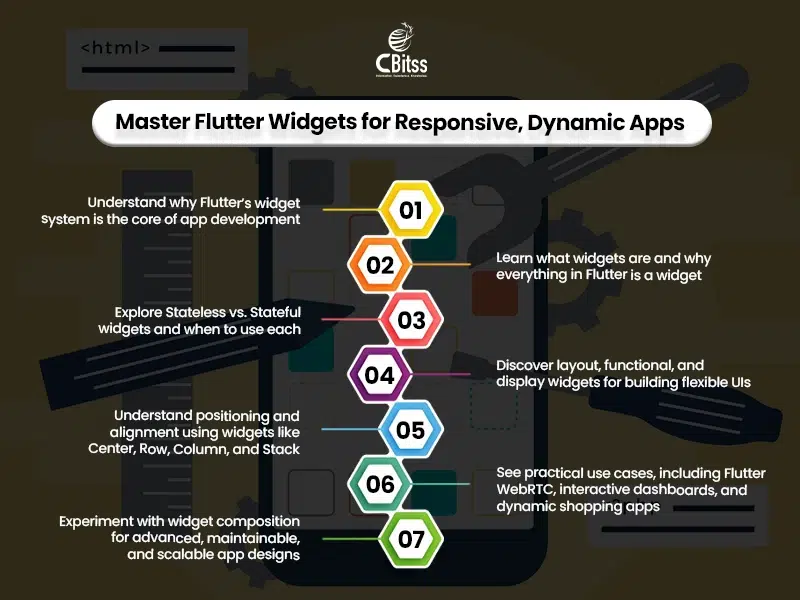
Types of Widgets and Their Responsibilities
- Stateless Widgets are content that is always rendered and never changes after creation.
- Stateful Widgets are used in response or real-time data. Discovering what is a flutter widget, developers need to distinguish between the reactive and the non-reactive parts.
- Structural widgets control layout, such as widget flutter with center, to allow perfect alignment.
- Functional widgets can process input, navigation, and feedback, such as SnackBar or TextField.
- Display widgets make media, icons, images, or embedded UI components of libraries like Flutter WebRTC.
Get pixel-perfect UI components crafted for speed, scalability, and delightful user experiences.
Placement Power: Understanding Positioning and Alignment
One of the most frequent UI requirements is central alignment; Flutter makes this easy with the help of particular components. Center widget flutter is often used by developers to pin content, making the content stay consistent across devices and screen sizes.
One wrapper handles horizontal and vertical centering immediately without specifying an infinite margin or padding. This widget provides predictable performance with no cost in loading spinners to text prompts. It also serves as a trial of layout experimentation, and developers can easily preview changes.
If you want to broaden your learning options, you may also explore more about the 10 best Flutter and Dart courses for 2025.
Practical Use Cases for Real-World Interfaces
Widgets are not concepts; they are physical experiences. Take a look at how they are used by developers in their daily work:
- Shopping apps use Flutter with the Quantity widget to adjust product quantities before checkout.
- Media applications use WebRTC with Flutter to make live calls, stream, or hold virtual classrooms.
- Interactive dashboards are developed based on flutter combination of cards, charts, and expandable panels.
- Enterprise software uses complicated arrangements of flutter-based data entry.
- Productivity tools combine dynamic UI transitions with efficient rebuilding its trees.
- These actual applications demonstrate the role of widgets in utility and engagement.
Widgets are not abstract concepts; they shape tangible experiences. Consider how developers apply them daily.
To speed up your apps and improve performance, you may also explore more about progressive web apps.
When and Why to Choose Stateful Widgets
The most popular question that beginners often ask is how to create a Stateful Widget in Flutter and when to do so. It will all depend on whether your interface needs to respond to user actions or data changes. Take the example of flicking a like button, changing a theme, or any input authentication with real-time updates.
Flutter Stateful Widget framework contains values of a State class, which allows rendering to be dynamic without any impact on nearby layout. Whoever poses the question of what is a flutter widget is needs to understand that reactivity is not a mandatory thing. Stateful logic should only be used when there is interaction; otherwise, use stateless designs to achieve high performance.
If you want a complete guided program, you may also explore more about the Flutter and Dart complete development bootcamp.
Designing with Widget Composition
In contrast to traditional frameworks, Flutter does not rely on excessive inheritance patterns. Instead, it encourages composition. That is, by grouping smaller widgets to form compound interactions. Need a responsive card? Wrap Container containing Padding, followed by Row, Image, and Text, each a separate Flutter component. Building an overlay? Find the position center widget Flutter within the Stack and layer transparency effects.
In this method, developers build advanced UIs without platform-specific hacks or without the use of custom classes. It also makes composing a lot easier to debug, as each widget has a very definite purpose.
For structured learning from beginner to advanced levels, you may also explore more about a complete Flutter training for beginners to advanced.
Common Misconceptions About Widgets
A few beginners who join it fail to understand what are widgets in flutter and expect them to act like HTML tags or React elements. Although Flutter widgets appear superficially similar, native layers do not have them. Flutter instead renders its own interface, going around OEM controls, using Skia. This autonomy guarantees that UI consistency is preserved between Android, iOS, and browsers.
Another myth is that every update is costly, and the framework rebuilds a widget lightly since the framework does not rebuild the parts that the changes do not affect. Framework efficiency reduces redraw cost to virtually nothing, and it makes animations and updates on the Flutter Quantity widget feel instant.
To gain inspiration and practical experience, you may also explore more about 18 best Flutter open-source projects to succeed in 2025.
Unify your design systems with versioned components, documentation, and CI-driven quality gates
Widgets Beyond UI: Interaction and Communication
Widgets do not have to be pictorial only. They are also in charge of navigation, access, localization, and even control of the devices. Inter-widget event coordination is possible through communication between the widgets.
Think of a video conferencing application that is accelerated by WebRTC with Flutter and uses mute buttons, grids of participants, and chat overlaid that have a fluid interface. Every component shares state updates, but is functionally independent. To know what a Flutter widget is, to know not only how it looks but also how it interacts with the rest of a system.
Elevating Skills Through Widget Experimentation
A developer can usually advance design sense through direct experimentation. Rather than read endless documentation, experiment with arranging Flutter widgets in containers. Swap alignment options, replace Row with Wrap, and inject the Flutter with quantity widget to various screen positions.
To understand what are widgets in Flutter, and how to create a stateful widget in Flutter, you can practice creating counters, toggles, or color switchers. Curiosity fuels mastery. The larger the number of combinations explored, the sooner developers will become in total control of visuals and workflow logic.
If you want to understand the programming side, you may also explore more about the language used in Flutter.
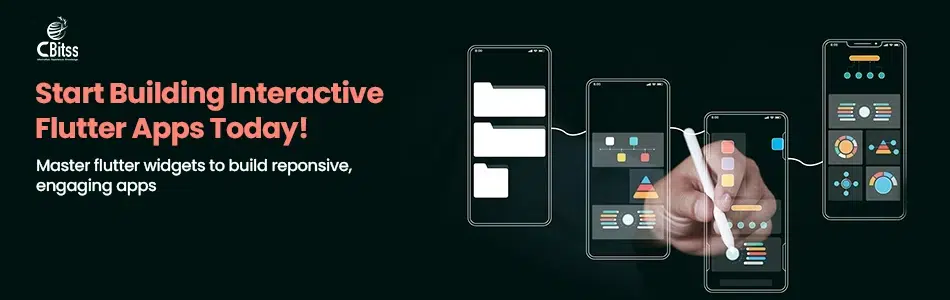
Conclusion
Understanding what are widgets in flutter is the foundation of Flutter development. Widgets define structure, behavior, and interaction across every layer of an application. From simple alignment using center widget flutter to advanced communication through Flutter WebRTC, widgets handle everything with consistency and speed. Whether you experiment with layouts or customize flutter quantity widget interfaces, the benefit remains the same, absolute control with minimal complexity. Once you adopt composition thinking and master how to create a stateful widget in Flutter, your creative potential becomes limitless.
To learn how to publish your creations, you may also explore more about launching your Flutter app on Google Play.
Are you set to transform ideas into fully interactive interfaces?
Begin exploring the use of Flutter widgets. Write, debug, develop, and hone your app until you think it is real. It all starts with one widget, and now you have an idea where to start with learning Flutter.

Sukhamrit Kaur
Sukhamrit Kaur is an SEO writer who loves simplifying complex topics. She has helped companies like Data World, DataCamp, and Rask AI create engaging and informative content for their audiences. You can connect with her on LinkedIn.







