Table of Contents
ToggleIntroduction
Mobile app development continues to transform at a swift pace along with the rest of the technology sector. Google’s powerful UI toolkit Flutter has become widely popular because it offers cross-platform development together with fast development speed and strong community backing. Contributing to open-source projects is an excellent method to enhance your skills if you wish to maintain your competitive edge in your field. The article examines 18 top Flutter open-source projects that can aid your development skills growth in 2025.
Why Choose Flutter for Open Source Projects?
Open-source development benefits greatly from the multiple advantages that Flutter provides.
Cross-Platform Support: Develop your application once and deploy it across Android, iOS, web, and desktop platforms.
Hot Reload: Instantly see the impact of code changes.
Large Community: Get support from thousands of developers worldwide.
Rich UI Library: Extensive widgets and design elements.
Efficient Performance: Uses Dart programming language for high-speed execution.
Additionally, Flutter is often chosen in beginner to advanced course modules due to its simplicity and robust documentation.
The language used in Flutter is Dart, which allows developers to build high-performance apps efficiently.
Let’s explore the top open-source projects right now! Also, build a Flutter web app from scratch.
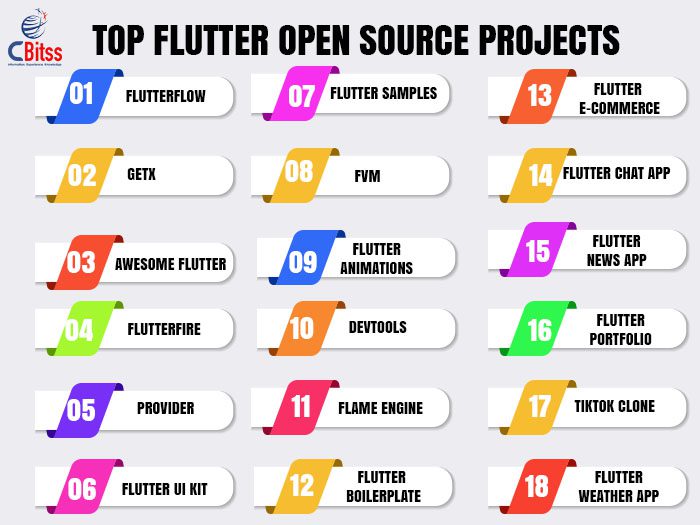
Comparison of Top Flutter Open-Source Projects
The table below provides an overview of the best Flutter and Dart open-source projects, highlighting their primary use cases and benefits.
| Project Name | Purpose | Key Features |
| FlutterFlow | Low-code app builder | Drag-and-drop UI, real-time previews |
| GetX | State management | Lightweight, reactive state management |
| Awesome Flutter | Flutter resources | A curated list of libraries, UI components |
| FlutterFire | Firebase integration | Authentication, Firestore, cloud messaging |
| Provider | Dependency injection | Easy-to-use state management |
| Flutter UI Kit | Pre-designed UI components | Ready-to-use widgets |
| Flutter Samples | Sample applications | Real-world examples for learning |
| FVM | Flutter version management | Manage multiple Flutter versions |
| Flutter Animations | Animation toolkit | Advanced UI animations |
| DevTools | Debugging tools | Performance insights, debugging support |
| Flame Engine | Game development | 2D game development framework |
| Flutter Boilerplate | Starter template | Best practices for new projects |
| Flutter E-commerce | E-commerce app template | Shopping cart, product listing |
| Flutter Chat App | Real-time messaging | Firebase authentication and chat features |
| Flutter News App | News aggregator | API integration, dynamic content display |
| Flutter Portfolio | Portfolio Template | Customizable showcase for developers |
| TikTok Clone | Video streaming | Social media app structure |
| Flutter Weather App | Weather application | API integration, UI best practices |
Detailed Breakdown of Each Project
1. FlutterFlow: Low-Code App Builder
What it is: This platform reduces complexity in developing Flutter applications by using low-code techniques.
Why it’s useful:
Drag-and-drop UI elements.
Real-time preview for quick testing.
No need for extensive coding knowledge.
Best for: Ideal for beginners as well as individuals aiming to quickly create app prototypes or enroll in a beginner-to-advanced course in app building.
2. GetX: State Management
What it is: A lightweight yet powerful state management library.
Key Features:
Reactive programming support.
Built-in routing and dependency injection.
Minimal boilerplate code.
Comparison with Provider:
The GetX library requires less coding effort compared to other options.
Provider is more scalable for large applications.
3. Awesome Flutter: Curated Resources
What it is: This repository provides access to multiple helpful Flutter libraries along with UI kits and development tools.
Why use it:
Saves time in finding the right tools.
Includes best Flutter practices.
Helps in learning new concepts.
This collection is extremely helpful for learners in any Flutter basics module.
Learn, practice, and upgrade your Flutter skills with top-rated open-source projects.
4. FlutterFire: Firebase Integration
What it is: These plugins enable integration between Firebase services and Flutter apps.
Main Benefits:
Supports authentication, database, cloud storage, and messaging.
Seamless interaction with Firebase services.
Comparison with AWS Amplify:
Flutter developers use FlutterFire for Firebase optimization and AWS Amplify for better Amazon Web Services (AWS) integration.
Latest Flutter and Dart courses now include FlutterFire for real-world back-end integration practice.
5. Provider: Dependency Injection
What it is: A simple state management tool for Flutter.
Key Features:
Easy to understand and implement.
Works well with MVVM architecture.
Comparison with GetX:
Provider excels at managing state in large applications where scalability is essential.
GetX is preferred for small-to-medium projects.
Discover trending Flutter repositories and master real-world app development efficiently.
6. Flutter UI Kit: Pre-Designed Components
What it is: A collection of customizable UI components.
Why use it:
Speeds up UI development.
Provides high-quality widgets.
This kit is often bundled in best training institutes to help students build beautiful UIs quickly.
7. Flutter Samples: Learning Resource
What it is: The GitHub repository offers numerous sample applications built with Flutter.
Why it’s important:
Helps developers learn different Flutter implementations.
Covers various app-building scenarios.
8. FVM: Flutter Version Management
What it is: This command-line application allows users to manage different Flutter versions efficiently.
Key Benefits:
Easily switch between Flutter versions.
Reduces project dependencies issues.
9. Flutter Animations: Animation Toolkit
What it is: This resource provides developers with a collection of ready-made animations specifically designed for Flutter applications.
Best for: Developers who want to improve their apps with captivating animations should consider this tool.
10. DevTools: Debugging Tools
What it is: A suite of performance analysis tools.
Why it’s useful:
Helps identify performance bottlenecks.
Provides visual debugging tools.
These tools are critical when preparing to launch Flutter app on Google Play Store, as debugging and performance are mandatory checks.
11. Flame Engine: Game Development
What it is: A lightweight game engine built on Flutter.
Best for: Creating 2D mobile games quickly.
12. Flutter Boilerplate: Starter Template
What it is: A well-structured template for new Flutter projects for beginners to advanced levels.
Why it’s beneficial:
Saves setup time.
Implements best coding practices.
13. Flutter E-commerce: Online Store App
What it is: A ready-made e-commerce app template.
Key Features:
Shopping cart functionality.
Secure payment integrations.
14. Flutter Chat App: Real-Time Messaging
What it is: A full-fledged chat application.
Why it’s valuable:
Uses Firebase authentication and a real-time database.
15. Flutter News App: News Aggregator
What it is: A mobile application that aggregates news content through API connections.
Best for: This app serves as an effective tutorial for learning RESTful API integration with Flutter.
16. Flutter Portfolio: Developer Portfolio
What it is: A customizable portfolio template.
Best for: Showcasing developer skills and projects.
17. TikTok Clone: Social Media App
What it is: A video-sharing app similar to TikTok.
Why try it:
This project offers practical experience in managing video streaming features and user interface design.
18. Flutter Weather App: Weather Forecasting
What it is: A weather application displaying real-time data.
Why it’s useful:
Demonstrates API integration.
Developers who participate in these open-source projects will advance their Flutter abilities while giving back to the community and creating outstanding applications for the year 2025. The project list contains options for beginners and experts alike so everyone can find their ideal match.

Sukhamrit Kaur
Sukhamrit Kaur is an SEO writer who loves simplifying complex topics. She has helped companies like Data World, DataCamp, and Rask AI create engaging and informative content for their audiences. You can connect with her on LinkedIn.







