
Android Training in Chandigarh
Our Advanced Android Training in Chandigarh. From App Ideas to Play Store Launch!
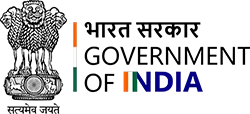
Android App Development Course in Chandigarh
With National Skill Development Agency
Estd. by Planning Commission. Govt of India.
Become an Android expert today through our comprehensive Android Training in Chandigarh. Moreover, learn cutting-edge skills, build real-world apps, and secure your future in the dynamic world of mobile development significantly. Additionally, you will gain hands-on experience working on industry projects, helping you stand out in the competitive job market. As a result, by joining top rated institute now, you'll be equipped with the tools and knowledge to thrive in the fast-paced mobile development industry. Therefore, don’t wait, start your journey to success today!
Live Practical Training.
Industry-oriented Curriculum.
Exposure to Real-World Project.
Publish your first App to the Play Store.
Certification is valid abroad.
Flexible learning: online classes and offline too.
Live Practical Training
Industry - oriented Curriculum
Exposure to Real-World Project
Publish your first App to Playstore
Certification valid in Abroad
Exposure to Real-World Project
Explore Core Concepts and Advanced Techniques in Android
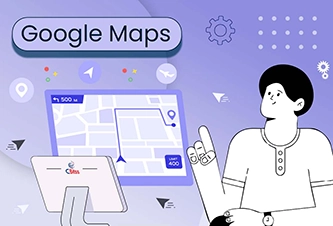
Google Maps
Best SellerUse geolocation and geocoding to build location-aware applications.

SQLite Database
Best SellerLearn how to integrate SQLite for local data storage in mobile apps.

Firebase
Best SellerLearn to use Firebase Authentication for secure user sign-up and login.

Interview Preparation
Best SellerPrepare for Android development interviews with essential concepts.
Exposure to Real-World Project.
Prioritize courses with clear student-friendly refunds.
Elevate your career with Android Mastery
Don't miss this chance to master Android development and elevate your career.
Also, we are open now for new enrollments. So, let’s build the next big app together!
Fundamentals & Architecture
Layouts & Material Design
Activities & Services
SQLite & Content Providers
HTTP & JSON
Introduction to the Preferred Language
Fundamentals & Architecture
Layouts & Material Design
Activities & Services
SQLite & Content Providers
HTTP & JSON
Introduction to the preferred language
Updated Android Syllabus 2025
Master AI tools like TensorFlow Lite, ML Kit, and NLP APIs to elevate your Android app development.
Our comprehensive Android Development Course in Chandigarh surely empowers you to master the art of building dynamic & innovative mobile applications today. Moreover, gain hands-on experience & unleash your potential in the world of Android development significantly. Additionally, from UI design to back-end integration, gain the skills to create cutting-edge Android applications expertly.
- Master UI Design & Layouts.
- Developed with Java & Kotlin.
- Then integrate APIs & Services.
- Undeniably, gain real-world project experience.
- Further, learn to optimize performance.
- Similarly, implement security best practices.
- Eventually, publish apps to the Play Store.
- Likewise, collaborate in Agile teams.
- Finally, explore the latest Android trends.
Android Training Unleashed With AI
- Build intuitive Android apps with AI-driven development tools.
- Streamline Android app design and development with AI insights.
- Optimize app performance using AI-powered debugging techniques.
- Create responsive, mobile-friendly Android apps with AI assistance.
- Enhance user experience in Android apps through AI-driven features.
- Speed up Android development with AI-powered code generation.
- Leverage AI to automate testing and ensure app reliability.
- Using AI tools to optimize Android app functionality and user flows.
- Develop intelligent Android apps with machine learning integration.
- Unlock faster, more efficient Android development with AI tools.
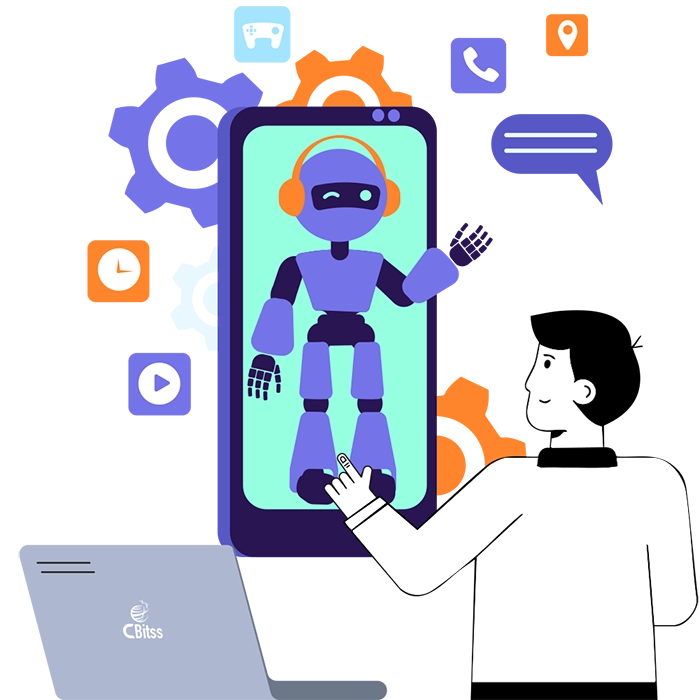
From Dreams to Reality
Start your Android App Development career here with pocket-friendly fees!
Accelerate Your Career Growth
Join our affordable Android App Development Course in Chandigarh and Mohali integrated with “Ai AppForge”!
Why Choose CBitss For the
Android Training in Chandigarh
Our Accreditation:
Govt. Recognised - BSS
Our Standards :
ISO Certified (9001: 2015)
Our Experience:
20 Years of Excellence
Our Pedagogy:
TransEDU via Gantt Charts
Our Mentors:
T3 Certified Industry Experts
Generally, mastering Android app development typically requires a dedicated effort over several months. Nevertheless, our comprehensive Android Course in Chandigarh is thoughtfully designed to ensure you gain the knowledge & practical skills necessary for success in this dynamic field within a chosen timeframe, particularly.
Certainly, embracing a career as an Android developer can be a highly rewarding choice, especially due to the immense potential & demand for mobile apps. Moreover, with the ever-expanding user base, Android development offers exciting prospects and continuous opportunities for growth and innovation exponentially.
Undeniably, the demand for mobile developers remains strong and steady, as mobile apps continue to play a vital role in businesses and people's lives. Additionally, our Android Course in Chandigarh equips you with the expertise, especially needed to cater to this sustained demand & stand out in the competitive job market.
Similarly, both mobile and web developers have the potential to earn competitive salaries, influenced by factors such as experience, location & the employing organisation, particularly. In fact, with our Android Course in Chandigarh, you'll acquire the necessary skills to excel in either domain & position yourself for a prosperous career undoubtedly.
Without a doubt, you can learn both iOS & Android! Actually, our comprehensive Mobile App Development Training in Chandigarh covers a wide spectrum of mobile app development, encompassing both Android and iOS platforms. As a result, by mastering both, you'll expand your skillset, boost employability & gain the flexibility to work on diverse projects and platforms positively.

Mr. Anil Sharma
Qualification: B.Tech (IT)
Certificate: T3 Programming.
Specialisations: Mobile App Development
Experience: 5+ Years

Mrs. Diksha Sharma
Qualification: MBA
Certificate: T3, Counseling
Specialisations: Career Counseling
Experience: 5+ Years

Mr. Tushar
Qualification: B.Tech (Computer Science)
Certificate: T3, front/backend dev.
Specialisations: Backend Development
Experience: 4+ Years
Learn, Create & Build Your Career as a PRO Android Developer
Android is an advanced operating system for mobile devices, including smartphones and tablets, thus making it widely used across various platforms. Moreover, the Android operating system is one of the fastest-growing mobile platforms, thereby attracting developers worldwide. Google and Open Handset Alliance actively created Android, thus ensuring continuous updates and improvements for better performance.
In addition to this, the number of Android app users is in the millions, hence increasing rapidly across different regions. Consequently, the demand for Google Android developer certification is also rising, thus making an Android app development course in Chandigarh highly valuable.
Android is a comprehensive software stack that specifically consists of a kernel, which is primarily based on the Linux kernel, thus ensuring a stable foundation. Moreover, it includes middleware libraries and APIs written in C, thereby supporting efficient system functionality in Android application software. Additionally, application software runs on an advanced Android framework, thus providing developers with Java-compatible libraries for seamless integration.
Furthermore, developers use these tools to build feature-rich Android mobile apps, thereby enhancing user experience with smooth performance and responsive design.
The Android SDK is a comprehensive development kit that surely provides the tools and APIs necessary to begin developing applications on the Android platform using the Java Programming Language.
Moreover, our Android training course in Chandigarh actively equips you with the skills to create mobile applications, thus ensuring expertise in Android management API and Android API integration efficiently.
Android primarily runs on The Dalvik Virtual Machine and thus uses the Java programming language for efficient application development. Moreover, Android has a rich development environment, thereby including a device emulator, tools for debugging, memory, and performance profiling, as well as a plugin for the Eclipse IDE. Additionally, developers utilize Android libraries to streamline coding, whereas Android developer training ensures they master essential skills for app creation.
Furthermore, the Android training course in Chandigarh provides the best experience, thus equipping learners with real-world knowledge for building high-performance applications.
The trend of mobile applications is undeniably skyrocketing worldwide, thus driving innovation and rapid technological advancements. Moreover, due to increasing growth, various tools specifically help developers create complex applications for both iOS & Android without much hassle. In addition to this, Flutter is among the powerful tools that thoughtfully revolutionized the entire Android app development industry.
Furthermore, with the help of Flutter Android technology, developers actively build seamless cross-platform applications thus ensuring efficiency. Meanwhile, the Google Authenticator app enhances security features, thereby making authentication more reliable and user-friendly.
Did you know that approximately 60% of the top 1000 Android Play Store apps use Kotlin, thus making it a highly in-demand language? Well, knowledge of Kotlin and Flutter significantly increases students' chances of getting jobs, thereby opening opportunities in multinational companies.
Moreover, our certified students have successfully secured jobs in reputed companies, thus benefiting from hands-on experience in this concise, safe, and interoperable multi-programming language. So, look no further! Undeniably, joining CBitss's Android training ensures you learn the latest Android app development course in Chandigarh, while also working on live projects today!
Android Training in Chandigarh effectively teaches you how to build real-world and fun mobile applications, thus using the latest Android SDK efficiently. Moreover, it covers everything from the fundamentals of building apps for embedded devices, phones, and tablets, thereby ensuring a strong foundation. Additionally, advanced concepts such as custom 3D components and multi-tasking are included, thus helping learners explore complex Android development techniques.
A certified Android developer actively learns to explore and use Android APIs, including those for media and sensors, thus gaining expertise in real-world applications. This training specifically provides certification in Android, thereby enhancing career prospects and professional credibility in the tech industry.
We will certainly provide real-time project training, thus ensuring detailed code explanation and seamless implementation. In addition to this, our training modules are thoughtfully designed according to the current IT market, thus keeping students industry-ready. After completing 75% of the course, students actively go through Major Project Training, thereby gaining hands-on experience with Live Project Training.
Moreover, they receive Interview Preparation and participate in the Recruitment process, thus increasing their chances of success in the IT industry. Additionally, we offer flexible timings with Saturday & Sunday FULL-day Practical sessions, whereas we ensure one-to-one training for better learning. Students actively work on projects aligned with Google Developer Certification, thus boosting their credibility in the job market. Likewise, those enrolling in the Android Development Course Near Me gain hands-on mobile app development experience, thereby enhancing career opportunities.
A student will initially go through the training of HTML, CSS, and JavaScript as a complimentary package, thus building a strong foundation before starting the Core of PHP and MySQL. Apart from this, our Android app development course in Chandigarh specifically offers regular, fast-track, and additionally, weekend training in Core JAVA and Android.
In addition to this, the study material is thoughtfully provided with the course, thereby covering concepts, examples, and furthermore, real-time applications. Moreover, we have a huge question bank, thus helping students clear interviews and ultimately making us the pioneer of the best Android training in Chandigarh.
We don't have a traditional classroom environment, instead, we focus entirely on hands-on learning. We firmly believe in practical training, thus ensuring candidates gain real-world experience from day one. Initially, candidates work on machines, thereby progressing from basics to advanced concepts effectively.
Moreover, our indigenously designed Android Training in Chandigarh thoughtfully equips students with industry-relevant skills.
We don't provide demo classes, as we firmly believe in offering genuine learning experiences, thus maintaining transparency in our training programs. All the technical/ non-technical doubts are thoroughly clarified by technical experts, thereby ensuring candidates make informed decisions before enrolling.
Additionally, our focus remains on delivering high-quality training with fair pricing, thus justifying the Best Android Development fees in Chandigarh.
We are certainly not job providers, thus making no fake commitments about guaranteed placements. However, we will train you to become a highly professional Android developer, thereby equipping you with the latest trends and technologies. Eventually, with the right skills, job opportunities will follow you, thus ensuring a strong career path.
We are simply professional developers who believe in truly LIVE training, thus focusing on real facts and figures. Additionally, we have developed special techniques specifically to train beginners, thereby making learning easier and more effective. However, it all depends on the candidate’s dedication, thus determining how well they grasp the technology.
Gain expertise in app development, specifically mastering UI/UX design and thus enhancing user experiences in the Google Authenticator app and other applications. Moreover, learn backend integration thereby ensuring seamless functionality and security in Google Authenticator app development.
Additionally, equip yourself to build high-quality, user-friendly Android applications, thus catering to diverse industries effectively.
Work on hands-on projects, thoughtfully applying your knowledge to create functional apps, thus enhancing your skills at an Android training institute in Chandigarh. Moreover, this experience bolsters your portfolio, thereby increasing your credibility in the competitive job market.
Additionally, it helps showcase your capabilities to potential employers, thus improving your career prospects in the tech industry.
Receive expert guidance in job readiness, interview preparation, and additionally, industry insights at our Android training institute in Chandigarh. This training specifically boosts your confidence, thereby ensuring you're well-equipped to launch a successful career in Android development.
Moreover, have insights into our WMI sessions, thus enhancing your learning experience through our LinkedIn profile.
Affiliates for Our Android Training Institute
Your Trusted Guides in Shaping a Successful Career Path.

Hear Our Students' Testimonials

Enrolling surely in this transformative course was a pivotal moment in my career. The practical projects, mentorship, and additionally, the comprehensive curriculum helped me become a certified Android expert, thereby opening doors to new opportunities and personal growth. Moreover, I wholeheartedly recommend this course by CBitss to anyone specifically aspiring to excel in the dynamic world of Android development.

I actually can't express how grateful I am for choosing Android Training in Chandigarh by CBitss. The hands-on learning approach specifically & real-world projects gave me the confidence & skillset needed to secure a position as a junior Android developer at a fast-growing startup positively. Ultimately, this course is an investment that truly pays off!

This course surely exceeded my expectations in every way. From its structured learning path to the challenging yet rewarding app projects, I thus acquired an impressive portfolio that caught the attention of top employers. Moreover, I'm now an Android developer at a leading software company, and I couldn't be happier with my career trajectory.

The well-rounded Android understanding I gained here was instrumental in my professional growth, indeed. Moreover, the real app projects allowed me to showcase my abilities effectively during interviews, leading me to secure a spot on a dynamic app development team. I, undoubtedly recommend this course to every aspiring Android developer!

Undoubtedly, staying ahead in the fast-paced world of Android development was made possible by this course. It focuses on advanced topics while also incorporating the latest technologies gave me a competitive edge. As a result, I now lead mobile app initiatives at my company & continue to thrive in this ever-evolving field.
Android Development Course Overview: Class Timings, Duration & Modes
Our Android training in Chandigarh specifically covers app development, UI/UX design, backend integration, and industry best practices. Moreover, hands-on projects, real-world scenarios, and expert guidance thereby ensure a dynamic learning experience for aspiring developers.
| Course Name | Android Training in Chandigarh | See our Android Course |
| Course Duration | 90 Hrs. - 360 Hrs. | Velocity is scalable |
| Class Timing | 02 - 04 hours, Per Day | Customisation available |
| Class Days | Monday to Saturday | Weekend batches available |
| Class Slots | Between 08:00 AM to 08:00 PM | Choose slots as per choice |
| Class Mode | Online / Offline / Hybrid | Instructor Led |
| Contact Number | 9988741983 |




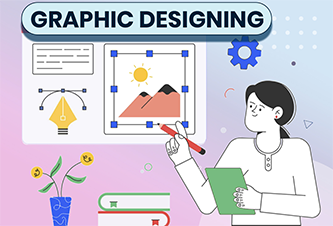



Android Basics
Best SellerExplore the fundamentals of Java and Kotlin for Android development.