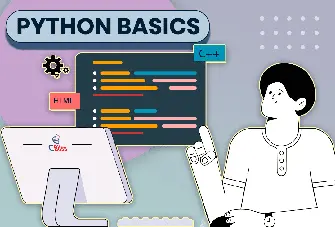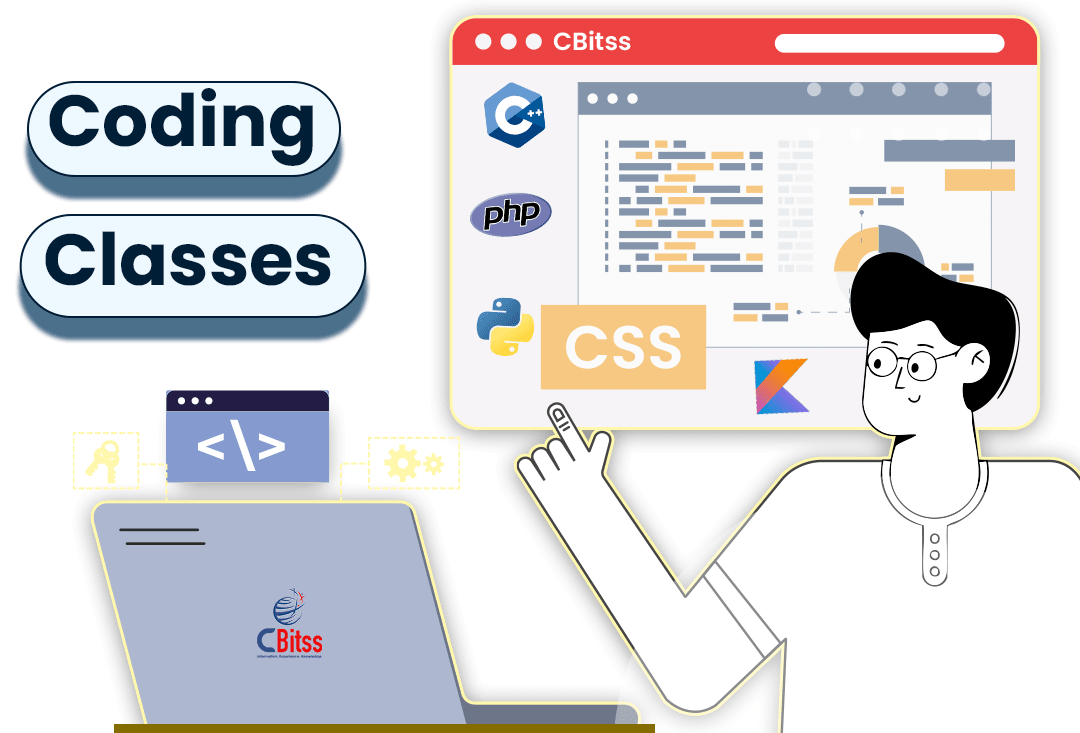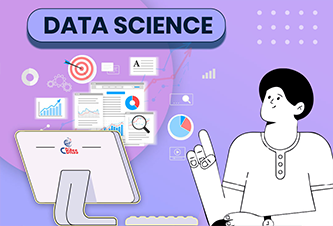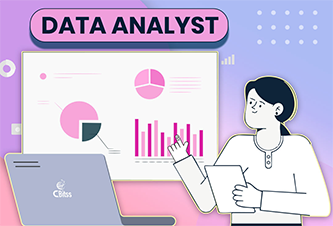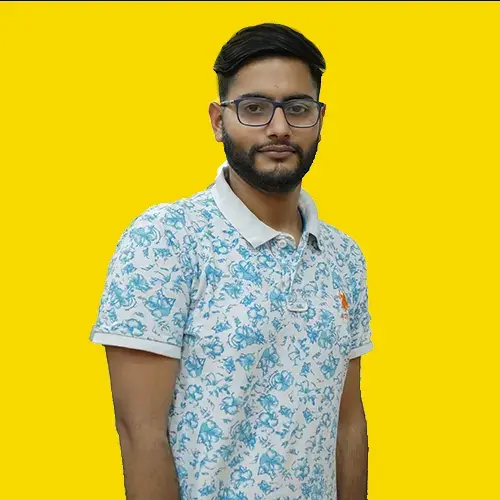IT Mastery
Fuel your career success with our Coaching Institute in Chandigarh
Are you ready to revolutionize your IT skills? Join our IT courses specifically designed for industry competence at CBitss Coaching Institute in Chandigarh.
Discover new horizons, explore emerging technologies, get job ready and become a tech industry trailblazer. Don't miss out on this opportunity to shape the future. Enroll now to earn high paying IT skills!
Industry-Oriented Skills & Training
Learn from top-notch faculty
Weekly Mock Interview Sessions
Certification Valid Abroad
Why Choose Your
Career in IT ?
Diverse Career Options
Limitless Opportunities & diverse career paths.
Remote Work Opportunitie
Flexibility to work from anywhere, anytime
In-demand
IT professionals are in high demand.
Global Relevance
IT skills transcend the international borders
Highest Paying Industry
One of the highest paying Sector Globally
Future-proof
IT is here to stay forever.
A clear & favourable refund policy is better than falling into prey of demo class traps !
Ask for money back policy
Why Opt CBitss for Coaching
Institute in Chandigarh
Govt. Recognised - BSS
ISO Certified (9001: 2015)
20 Years of Excellence
TransEDU via Gantt Charts
T3 Certified Industry Experts
Download the latest syllabus
Our Accreditation:
Govt. Recognised - BSS
Our Standards :
ISO Certified (9001: 2015)
Our Experience:
20 Years of Excellence
Our Pedagogy:
TransEDU via Gantt Charts
Our Mentors:
T3 Certified Industry Experts
Download the latest syllabus
Turn your passion for IT into a high-paying profession.
Don't settle for less. Secure your future today!
Our Pedagogical Approaches
Journey to Expertise & Create excellence
Streamlined project management, powered by CBitss.
CBitss offers innovative project management with Gantt charts, providing efficient planning and visualizing progress towards successful outcomes.- Visualize lesson planning and progress tracking.
- Ensures timely delivery and efficient lesson management.
- Identifies student struggles for targeted support and intervention.
25+ DaysUtilised a month
10+ ModulesCovered in each segment
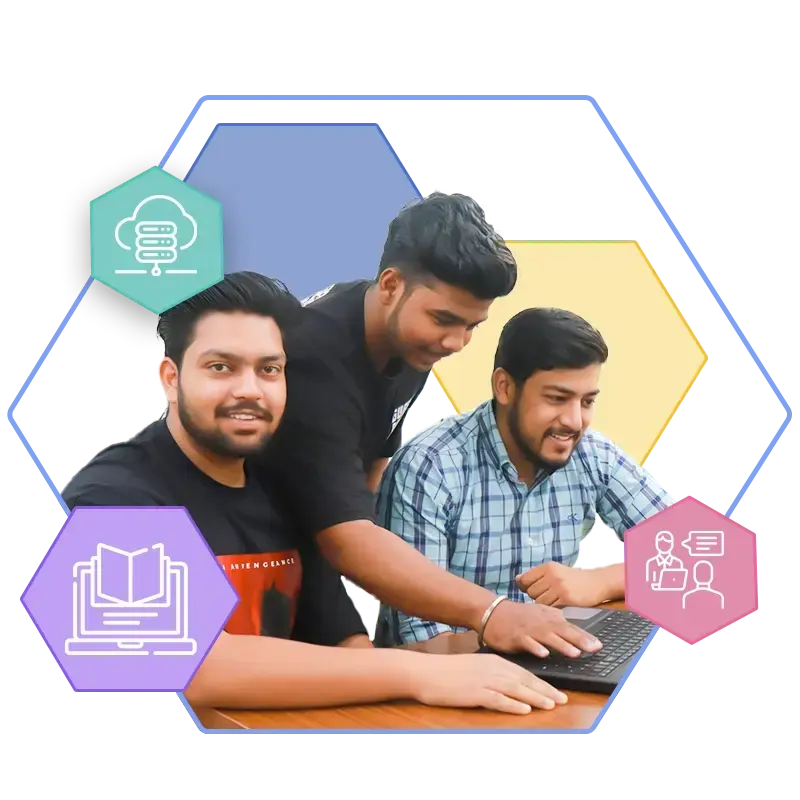
Learn, collaborate, and grow with our top-notch LIVE workshops
Attendees can access high-quality instruction, practical skills development, and networking opportunities to take their career or personal growth to the next level.- Discover new possibilities & advents in Information Technology
- Learn what is trending from the professionals
- dynamic, interactive environment for collaboration, creativity & innovation
5+ WorkshopsFor each Batch
5+ Guest Speaker Interactions
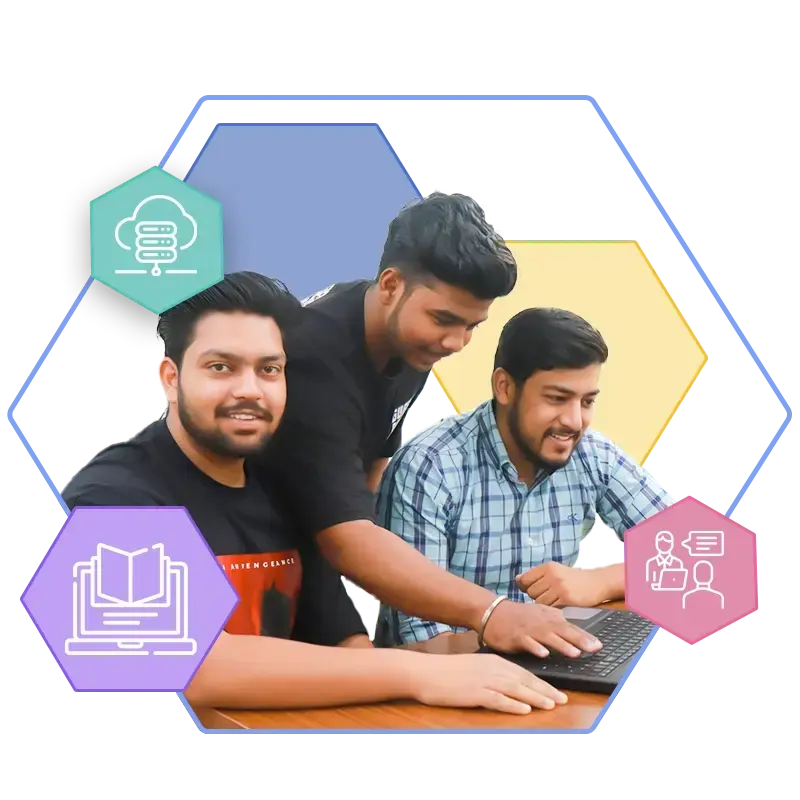
- Gain hands-on experience to develop practical solutions.
- work together to complete projects, developing teamwork and communication skills.
- Prepare for the demands of the revolutionising Tech industry
1000+ ProjectsInnovated
100+ PatentsRegistered
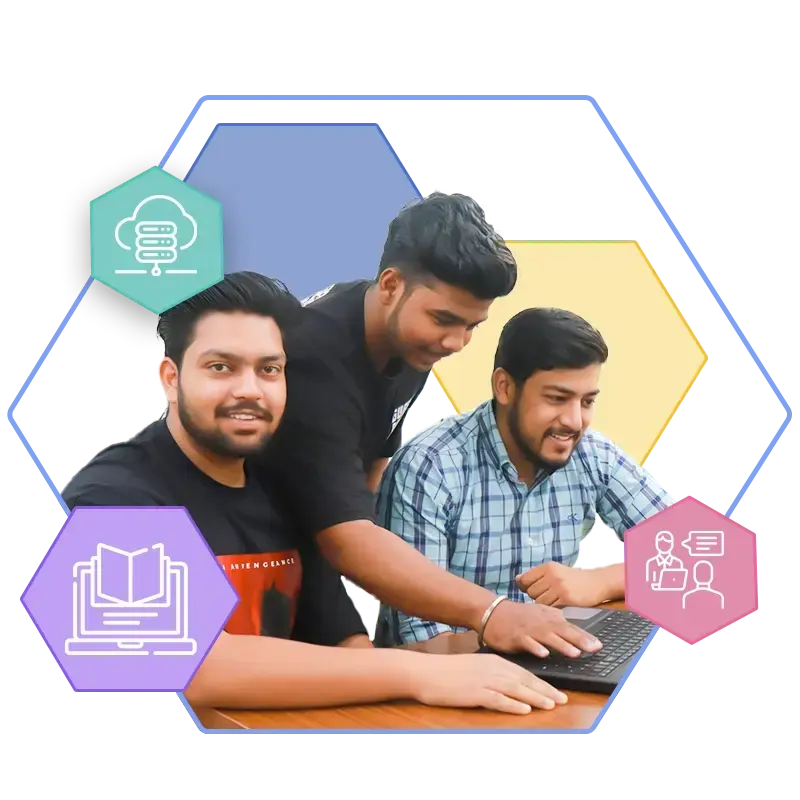
Boost confidence & excel in interviews through our WMI sessions!
Elevate your interview skills & increase your chances of grabbing interview success with our engaging mock interview sessions. Our WMI sessions are specifically designed to provide you a realistic interview experience, valuable feedback, and targeted improvement areas. You can find additional updates, knowledge on the secret of of interview cracking on our LinkedIn as well.- Sharpen your communication as well presentation skills.
- Get valuable insights & tips from experienced interviewers.
- Build confidence and overcome interview jitters.
- Receive personalized feedback to enhance your performance.
1000+ SessionsConducted
5 + Interviews Roundsin each session
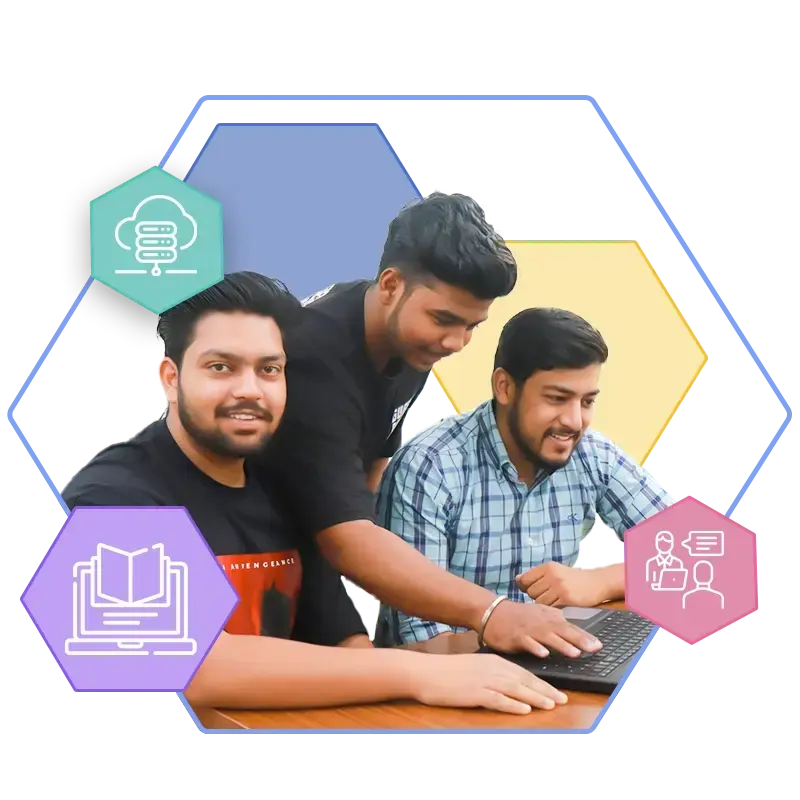
Our commitment lies in making you job-ready, giving you a competitive edge in the industry.
While we are committed to making you job-ready, it’s important to note that we do not provide a job guarantee. That’s because the outcome of securing a job depends entirely on your individual capabilities to crack that interview. But we do empower you to secure and land into your dream job through rigorous industry-oriented training.- Detailed job readiness sessions to prepare you for the real competitive job market.
- We groom you with the skills & knowledge employers seek.
- Extensive interview preparation to enhance interview performance.
- We possess a vast database to arrange interview opportunities for you
1000+ SessionsConducted
5 + Interviews Roundsin each session
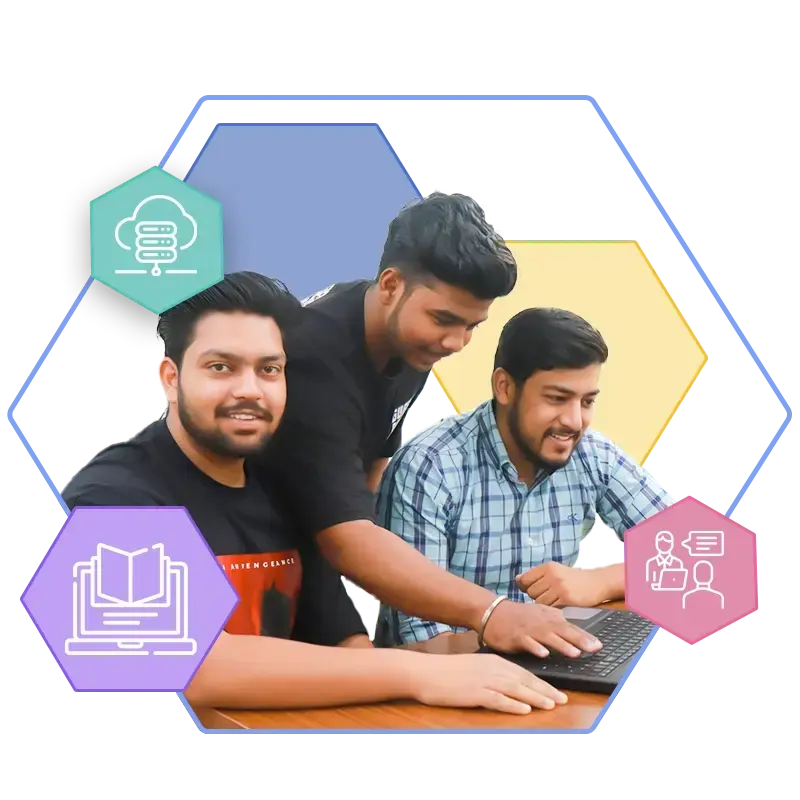
Programming Courses
Unleash Your Coding Potential. Join a Diverse Array of Programming Courses
and Master the World of Technology and Software Development today.
Designing Courses
Craft Stunning Websites, Engaging Visuals, and Seamless User Experiences
for Digital Success. Join Our Comprehensive Designing Program Today!
Mobile App Development
Learn Mobile App Development and Create Innovative, Feature-rich Applications for iOS and
Android Platforms. Join Our Comprehensive Mobile App Development Program Today.
Digital Marketing Courses
Master the Art of Digital Marketing. Harness the Power of SEO, Social Media,
Content Strategy, and Analytics to Drive Business Growth. Join Our Comprehensive
Digital Marketing Program Today.
Networking & Cloud
Build Robust Infrastructure, Ensure Seamless Connectivity, and Leverage Scalable Cloud
Solutions for Optimal Performance and Business Growth.
Join Our Comprehensive Training Program Today!
Latest blog
Table of contents: Introduction: The world is slowly shifting towards the Artificial Intelligence era where
Table of contents: Introduction: The world is filled with companies and brands that are looking
Table of contents: Introduction: In the realm of the internet, digital marketing has become one
Let our testimonials
be your guiding light.
Our Affiliates
Empowering Excellence Together
Rest assured, your IT career is safeguarded by CBitss in association with its sister concern companies, ensuring stability, regular updations and growth opportunities for your future.